If you just received your fresh brand assets from Circa, congratulations! Navigating logo files is one of our most commonly asked questions. Which logo file do I use? Why do I need so many logo files? Why do they all look the same? Is all this a bit overkill??
Trust us, you need each of these files. Because your logo is used in a variety of digital and physical applications—websites, social media, business cards, pencils, t-shirts—your digital file needs vary. Without the right file types on hand, your logo could look blurry in print, load slowly on the web, or fail to meet necessary specifications when you send it to a printer, media outlet, or publicity partner.
At Circa, we save our logos in three main categories: working logo files, print logo files, and web logo files. Below is a rundown of logo files we always include, and some tips on how and where to use them.
Working Files
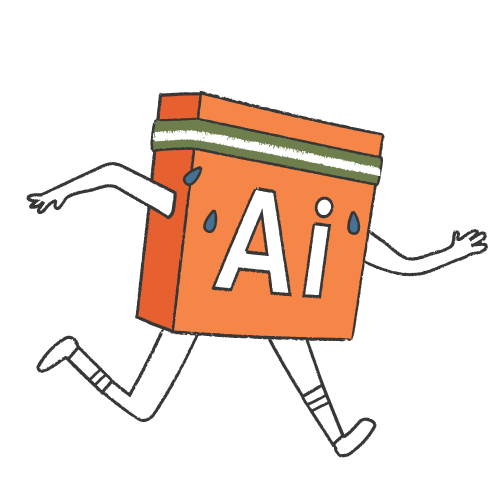
These are your master files for editing, resizing, and resaving new logo versions. These come in two forms: AI (Adobe Illustrator) and EPS (Encapsulated PostScript).
AI (Adobe Illustrator)
Scalable and vector-based with editable text, these file types should be reserved for designers and used only when edits to your original artwork are needed (basically never).
Considerations
- Requires Adobe Illustrator to edit.
- Contains editable text.
- Considered working files.
When to Use
- Editing original artwork for rebranding or expanding logo system.
- Saving additional logo sizes and specs.
EPS (Encapsulated PostScript)
Scalable, vector-based files similar to .AI, we deliver EPS files without editable text. These files are your go-to for saving out additional sizes of your logo without pixelation or loss of quality.
Considerations
- Not always readable on PCs.
- All text is converted to shapes, no editable text.
- Files enlarge to any size.
- Share these files with designers and printers.
When to Use:
- Saving additional logo sizes and specs.
- Sharing with printers.
- Print materials (business cards, brochures, etc.)
- Oversized signage (billboards, vehicle wraps, etc.)
Print Files
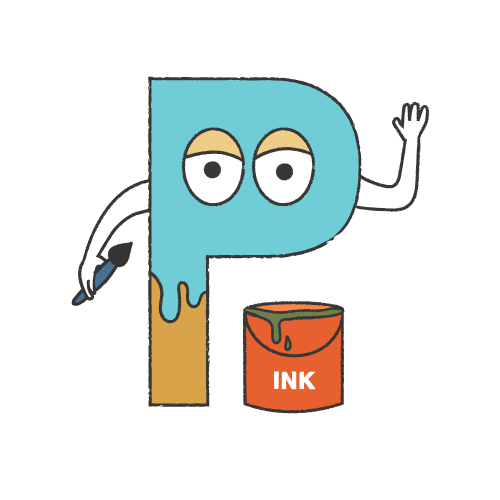
These are your high-resolution (300 dpi), CMYK color mode, ready-to-print files. For print purposes, we recommend two types: JPG and PDF.
JPG (Joint Photographic Experts Group)
JPG files are versatile and pixel-based with solid colored backgrounds. They’re handy for lots of uses, so we recommend keeping a few large, 300 dpi versions in your logo library. We always deliver print-ready JPGs to our clients.
Considerations
- JPEG files don’t need fancy software.
- They’re compressed, so they’re lightweight.
- Don’t scale larger. (It will look blurry and pixelated if you do.)
- Don’t resize or resave from these files. (Image quality will degrade each time you do.)
When to Use
- Print materials (business cards, brochures, etc.)
PDF (Portable Document Format)
Universal file types that retain vector information and editing capabilities (like an .Ai or .EPS), these versatile files can be opened without proprietary software.
Considerations
- Easy-to-read file format that’s easy to share.
- Formatting stays consistent on every device.
- Support transparent backgrounds.
- Editable with the right software.
When to Use:
- Sharing with printers.
- Print materials (business cards, brochures, etc.)
Web Files
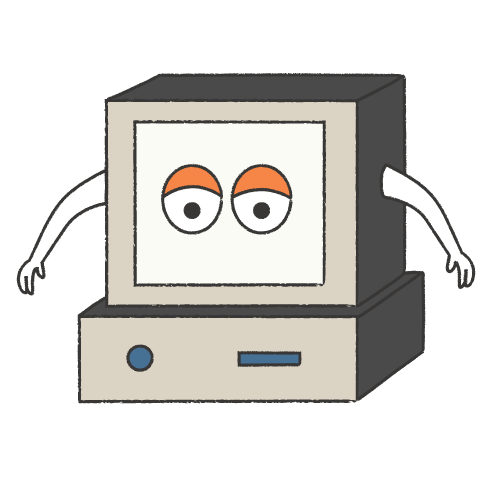
These are your high-resolution (300 dpi), CMYK color mode, These are your web resolution (72 ppi), smaller, ready-to-use files. For digital purposes, we recommend keeping two types handy: JPG and PNG.
JPG (Joint Photographic Experts Group)
JPG files are versatile and pixel-based with solid colored Versatile, pixel-based files with solid colored backgrounds, JPGs are compressed, lightweight, and especially handy for web applications. We told you they were handy! In addition to the print-friendly save-outs above, we share a range of common web-sized JPGs with our clients.
Considerations
- JPEG files don’t need fancy software.
- They’re compressed, so they’re lightweight.
- Don’t scale larger. (It will look blurry and pixelated if you do.)
- Don’t resize or resave from these files. (Image quality will degrade each time you do.)
When to Use
- Websites and blogs
- Social media
- Email marketing
- Presentations
PNG (Portable Network Graphic)
Transparency-friendly and lossless compression, these files are perfect for almost any digital application, especially perfect for logos with no background color.
Considerations
- PNGs don’t lose quality when resaved.
- They have transparent backgrounds. (No awkward white box!)
- Don’t scale larger. (It will look blurry and pixelated if you do.)
When to Use:
- Websites and blogs
- Social media
- Email marketing
- Presentations
- Digital letterhead
- Favicons (the tiny icon in your browser tab)
- Photography (e.g. to add a watermark)
With working files stored safely and a stash of print- and web-ready save-outs on hand, you will be ready with a logo for every job that comes your way and no excuses for blurry prints, bloated webpages, or awkward white backgrounds.
